ลำดับตอนที่ #8
คืนค่าการตั้งค่าทั้งหมด
คุณแน่ใจว่าต้องการคืนค่าการตั้งค่าทั้งหมด ?
ลำดับตอนที่ #8 : Free Theme : Dark deluxe
Dark deluxe
อีกอันที่ต้องใช้คำว่า Deluxe ; ห้องมืดๆ หรูๆ หุๆ
✱ Bachelor
วิธีการลงโค้ดธีม l การนำแบนฯไปแปะ l แจ้งโค้ดเสีย รูปหาย
Copy ไปให้หมดนะครับ ไม่งั้นโค้ดพัง , ธีมทุเรศ อะฮ่าๆ l Room Theme v.2 @Dek-d 923167
<a href="http://my.dek-d.com/knotnicenety/writer/view.php?id=923167" target="BB">✱
<style id="text/css" type="text/css">
*/ห้ามลบเครดิตคำว่า Bachelor ออกโดยเด็ดขาด หากพบเห็นผมจะกด 1234 แจ้งเหตุด่วนเหตุร้าย*/ </style>
<style id="text/css" type="text/css">
.head1 { background-color: #000000;}
.head1 H1 {FONT-FAMILY: Tahoma; COLOR: #686868!important;}
span.small_title { color: #686868;}
.head2 { background-color: #000000;}
.head1 H2 {FONT-FAMILY: Tahoma; COLOR: #686868!important}
.tableblack{
border-top: 0px Dashed #000000;
border-right: 0px Dashed #000000;
border-bottom: 0px Dashed #000000;
border-left: 0px Dashed #000000;
} </style>
<style type="text/css">
table.story {border-color:#686868;}
span.desc_head {font-weight: bold; color:#686868;} </style>
<style id="text/css" type="text/css">
td,th,div,body,li,ul,p
{color: #282828!important;font-size:12px;
font-family: Tahoma; }
td font { color: #282828!important; }
a:link { color:#000000}
a:visited { color: #000000; } </style>
<style id="text/css" type="text/css">
::selection { background: #c6c5c5; color:#000000;}
::-moz-selection { background: #c6c5c5; color:#000000; }
::-webkit-selection { background: #c6c5c5; color:#000000; } </style>
<style id="text/css" type="text/css">
table {background: url(http://upic.me/i/hh/white.png);border:0px ;}
td {background:transparent;border:0px ;}
A:hover { color: #686868;
border-radius: px ;
background-color:#000000;
border-radius: px ;
border-top: px solid #;
border-left: px solid #;
border-bottom: px solid #;
border-right: px solid #;}
A:active {color: #ffffff}
body {background: url(http://image.ohozaa.com/i/ed4/hYSJDE.jpg);
background-repeat:repeat;
background-position: center;
background-attachment:fixed}
hr { visibility:hidden; } </style>
<style id="tantine" type="text/css">
/*เปลี่ยนสีปุ่ม 'วิจารณ์บ้าง'*/
input,select,textarea { background: #000000!important; color: #c6c5c5!important; border: 1px solid !important; font-family: tahoma; font-size: 12px; } </style>
<style id="tantine" type="text/css">
table>tbody>tr>td>font>table>tbody>tr>td[align="left"],
img[src="/a/writer/pic/head_life.gif"],td>li { display:none !important; } td[align="right"] { background: #FFFFFF !important; } td[valign="middle"]>iframe { display:none } </style>
<style id="tantine" type="text/css">
.head2>img,img[align="absbottom"]
{ display:none !important; } </style>
<style id="text/css" type="text/css">
::-webkit-scrollbar { width: 10px ;height:10px; }
::-webkit-scrollbar-track { background-color:#000000;}
::-webkit-scrollbar-thumb { border-radius: 3px ; background-color:#000000;
border-top: 1px solid #3a3a3a;
border-left: 1px solid #3a3a3a;
border-bottom: 1px solid #3a3a3a;
border-right: 1px solid #3a3a3a;} </style>
Bachelor</a>
ดาร์ค เรียบ หลอน ตรงนะครับตรง ผมเห็นบีจีนี้ครั้งแรกแล้วชอบเลย ป๊อบจังหามาฝาก
|
|
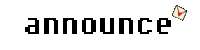 บทความใหม่ ใส ซิง ยินดีต้อนรับทั้งลูกค้าใหม่และเก่า กระผมก็เจ้าเก่าเจ้าเดิมแหละครับ ยังไงฝากบทความนี้ ไว้ในอ้อมอกอ้อมใจด้วยนะครับ เว้นที่ว่างให้หน่อย หุๆ |
เก็บเข้าคอลเล็กชัน

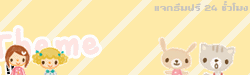
ความคิดเห็น