แนะนำขั้นตอน ช้อปปี้ ขายของใน app
Shopee Live เป็นเครื่องมือของผู้ขายที่ช่วยให้ผู้ขายสื่อสารและขายสินค้าได้ง่ายขึ้น ผู้ขายจะสามารถสื่อสารกับผู้ซื้อในเวอร์ชันสดในหน้าใบสมัคร การสื่อสารประเภทนี้ช่วยให้ผู้ขายมีปฏิสัมพันธ์กับผู้ซื้อได้ดีขึ้น เช่นเดียวกับการสร้างความแตกต่างจากร้านค้าอื่น ๆ ข้อดีและเหตุผลว่าทําไม Shopee Live? เพิ่มวิธีการติดต่อระหว่างร้านค้าและผู้ซื้อ ช่วยให้ร้านค้าสามารถเข้าถึงผู้ซื้อมากขึ้นผ่านการถ่ายทอดสด ติดต่อสื่อสารกับผู้ซื้อได้มากขึ้นเพราะผู้ขายมีโอกาสที่จะอธิบายลักษณะของผลิตภัณฑ์รวมทั้งตอบคําถามที่ผู้ซื้อสงสัยเกี่ยวกับซึ่งจะทําให้ผู้ซื้อมีความมั่นใจมากขึ้นเกี่ยวกับผลิตภัณฑ์ของร้านค้า รวมถึงการสร้างความน่าเชื่อถือสําหรับร้านค้า สามารถสร้างเนื้อหา (Livestream) เพื่อให้ร้านค้าน่าสนใจ สามารถแตกต่างจากร้านค้าอื่นๆซึ่งเป็นการสร้างประสบการณ์ใหม่สําหรับผู้ซื้อ สามารถสร้าง "ฟรี" ฟรี ผู้ซื้อสามารถชม Shopee สดผ่านมาร์ทโฟนทุกที่ทุกเวลา ร้านค้าสามารถเลือกระยะเวลาของตนเองได้ ข้อความแจ้งเตือนถูกส่งไปที่กลุ่มผู้ซื้อระหว่างเหตุการณ์ถ่ายทอดสด ผู้ชมและชอบได้ผลลัพธ์สดทันที พื้นฐานของชีวิต 1. ไปที่ "I" และเลือกไอคอน 2. ชื่อ Livestream / รายละเอียดและเพิ่มผลิตภัณฑ์ที่คุณต้องการขายในช่วงระยะเวลา Livestream 3.สามารถเพิ่มผลิตภัณฑ์จากแท็บ"ร้านของฉัน" ของ เมื่อเลือกผลิตภัณฑ์แล้ว ให้เลือก "ตกลง"เพื่อเข้าสู่การแสดงตัวอย่างแบบสดๆ 4. ตรวจสอบรายการผลิตภัณฑ์ต่างๆก่อนที่จะเริ่ม Livestream เมื่อทุกอย่างดีและเริ่มต้น Livestream Shopee Live is a vendor tool that helps sellers communicate and sell products more easily. Sellers will be able to communicate with buyers in the live version on the application page. This type of communication helps sellers better interact with buyers. Like making a difference from other stores Advantages and reasons why Shopee Live? Add ways to contact between stores and buyers. Helping stores reach more buyers via live events. Can communicate with buyers more because sellers have the opportunity to explain the nature of the product and answer questions that buyers are wondering about which will give buyers more confidence about the store's products. Including creating credibility for the store Can create content (Livestream) to make the store interesting. Can be different from other stores, creating a new experience for buyers Can create "free" for free Shoppers can watch Shopee live via smartphone anytime, anywhere. Merchants can choose their own time period. A notification message was sent to the buyer group during the live event. Viewers and likes to get live results instantly Basis of life 1. Go to "I" and select the icon. 2. Livestream name / description and add the products you want to sell during the Livestream period 3. Products can be added from the "My Store" tab of. Once the product has been selected, select "OK" to enter the live preview. 4. Check the list of various products before starting Livestream when everything is fine and starting Livestream. shopee ลบสินค้าที่ลงขายใน บริษัทแม่ของ Shopee (กลุ่มซี) ซื้อหุ้นสามัญครั้งแรกในตลาดหลักทรัพย์นิวยอร์ก (NYSE) [18] ในเดือนตุลาคม 2017 ในราคา $ 1 พันล้านดอลลาร์โดยมี Tencent เป็นผู้รับผลประโยชน์หลังจากนี้ในตลาดหุ้นมีหุ้น 39.7% และ Blue Venture ซึ่งเป็นองค์กรที่จัดตั้งขึ้นโดย Forrest Lili ถือหุ้น 15%
shopee อัตรา ค่าคอม
ช้อปปี้ ขายของใน
ช้อปปี้ เพิ่มยอดขาย
ช้อปปี้ สินค้าไม่ขึ้น
------
เทคนิคการ shopee เปิด ร้าน ใน
เครื่องมือในหน้าต่างสตรีมแบบสด ระวัง! เหตุผลหลัก 5 ประการที่ทําให้ Live ได้รับการระงับมากที่สุด ด้วยเนื้อหาที่ลูกค้าต้องจ่ายโดยไม่ต้องผ่าน Shopee ผลิตภัณฑ์ละเมิดลิขสิทธิ์สดหรือขายของปลอม ตั้งค่ากล้องเพื่อถือผลิตภัณฑ์ แต่ไม่เคลื่อนไหว ใช้คําที่ไม่สุภาพ เช่น ถ้อยคําหยาบคายหรือภาษาที่ไม่เหมาะสม และก่อให้เกิดความเสียหายต่อผู้อื่น เสื้อผ้าที่ไม่เหมาะสม เช่น ใส่ชุดชั้นในหนึ่งหรือมีเนื้อหาทางเพศทุกรูปแบบ หมายเหตุ: ในกรณีที่มีการระงับการถ่ายทอดสด จะส่งผลให้ปุ่ม Live หายไป จากหน้าแอปพลิเคชันและป้องกันไม่ให้คุณมีชีวิตอยู่ คุณจะได้รับข้อมูลสรุปคําเตือนทุกสัปดาห์หากคุณละเมิดกฎเหล่านี้ผ่านทาง Push Notification เทคนิคสําหรับการทําปัง วิธีง่ายๆในการขายรายได้ที่ดี Tools in the live stream window beware! 5 main reasons why Live gets the most suspension With content that customers have to pay without having to go through Shopee Pirated products, fresh or selling fake Set up the camera to hold the product. But not moving Use offensive words such as profanity or inappropriate language. And causing damage to others Unsuitable clothing, such as wearing one lingerie or having all forms of sexual content Note: In the event of a live broadcast suspension Will cause the Live button to disappear from the application page and prevent you from staying alive. You will receive a summary of warnings weekly if you violate these rules via Push Notification. Techniques for making bread An easy way to sell good income shopee อัตรา ค่าคอม ในปี 2016 Shopee ได้เปิดตัวโครงการที่เรียกว่า "Shopee University" [15] ซึ่งเป็นศูนย์ฝึกอบรมภาคปฏิบัติ และฝึกเพื่อช่วยให้ผู้ประกอบการในพื้นที่ธุรกิจต่างๆสนับสนุนและเสริมสร้างทักษะของลูกค้าโดยเฉพาะผู้ค้ารายย่อยในประเภท C2C ให้ความรู้ในเรื่องต่างๆเพื่อตอบสนองความต้องการของผู้ค้า ในปี 2018 ศูนย์การค้าสเปเปรีต์เปิดตัวอย่างเป็นทางการในประเทศไทย
------
5 ขั้นตอน ยังไง ดีไหม ลบสินค้าที่ลงขายใน
ทีม Shopee จะตรวจสอบตลาดทุกสัปดาห์ และจะเลือกผลิตภัณฑ์จากที่มีอยู่ของคุณเกณฑ์การคัดเลือกมีดังนี้ 1. ความนิยม (จํานวนการกดถูกใจ, ผู้ติดตาม, ความคิดเห็น, ใบสั่ง) 2. บริการที่ดี (มีผลตอบแทนค่อนข้างน้อย, การยกเลิกผลิตภัณฑ์, การให้คะแนนและความคิดเห็นในเชิงบวก) 3.ที่เชื่อถือได้ตามกฎของการใช้งานของ The Shopee team will check the market every week. And will select products from your existing selection criteria as follows 1. Popularity (number of likes, followers, comments, orders) 2. Good service (with relatively few returns, product cancellations, ratings and positive reviews) 3. Reliable according to the rules of use. ช้อปปี้ ขายของใน รูปแบบธุรกิจของ Shopee เริ่มต้นด้วยตลาดผู้บริโภคต่อผู้บริโภค (C2C) และเพิ่มช่องทางการตลาดระหว่างธุรกิจและผู้บริโภค (B2C) ในรูปแบบไฮบริด เมื่อเทียบกับคู่แข่ง Shopee ไม่เรียกค่าและค่าคอมมิชชั่นกับผู้ขายซึ่งเป็นข้อได้เปรียบสําหรับผู้ที่ขายสินค้าที่มี Shopee,[8] แต่เนื่องจากค่าใช้จ่ายการถือครอง, Shopee นอกจากนี้ยังทําหน้าที่เป็นตลาดแสงสินทรัพย์ที่มี Shopee ไม่มีคลังสินค้า และกําลังร่วมมือกับผู้ให้บริการจัดส่งมากกว่า 70 รายเพื่อสนับสนุนโลจิสติกส์สําหรับผู้ใช้ ในประเทศไทยได้ร่วมมือกับบริษัทขนส่งชั้นนําในประเทศดังนี้
------
6 เทคนิค ช้อปปี้ อัตรา ค่าคอม
วิธีเพิ่มความสามารถในการขาย ป้อนข้อมูลผลิตภัณฑ์ที่ชัดเจนและถูกต้อง รวมถึงการโพสต์ภาพถ่ายจากผลิตภัณฑ์จริง อัพเดตคลังสินค้าอยู่เสมอ แพ็คผลิตภัณฑ์ที่ดีเพื่อป้องกันไม่ให้ผลิตภัณฑ์ที่เสียหายในระหว่างการจัดส่งสินค้า เคล็ดลับสําหรับการเพิ่มอัตราการจัดส่ง ตรวจสอบให้แน่ใจว่าช่วงเวลาเตรียมพัสดุ " ถูกต้อง ส่งผลิตภัณฑ์ตามที่ระบุโดยผู้ซื้อและเลือก ป้อนหมายเลขการติดตามหลังจากที่จัดส่งบห่อแล้ว อ่านเพิ่มเติมเกี่ยวกับตัวอย่างที่ดีใน Shopee Ways to increase sales ability Enter clear and accurate product information. Including posting photos from actual products Update the warehouse regularly. Pack good products to prevent damaged products during shipping. Tips for increasing delivery rates. Make sure that the package preparation time "is correct. Deliver products as specified by the buyer and choose Enter the tracking number after the package has been shipped. Read more about good examples in Shopee. ช้อปปี้ เพิ่มยอดขาย ตั้งแต่ปี 2017 Shopee จัดลําดับหนึ่งใน App Store เป็นแอปพลิเคชันดาวน์โหลดฟรีสําหรับ iOS มีผลิตภัณฑ์ที่ใช้งานอยู่มากกว่า 180 ล้านรายการในไตรมาสที่ 4 ของปี 2017 ยอดขายผลิตภัณฑ์รวม (GMV) อยู่ที่ 1.6 พันล้านเหรียญสหรัฐ[10] ซึ่งเพิ่มขึ้น 206% จากปีก่อนหน้านี้
------
สอน shopee ขายของใน
ร้านค้าสามารถเปิดวิธีการชําระเงินด้วยตนเอง โดยทําตามขั้นตอน 1. ไปที่หน้าของฉัน (ด้านล่างขวาของแอปพลิเคชัน) แล้วเลือก "ร้านของฉัน" 2.เลือกการจัดส่งของฉัน จากนั้นเปิดวิธีการจัดส่งที่รองรับการชําระเงินปลายทางซึ่ง สเปเปเอ็กซ์เพรส นินจาแวน ด่วนที่ดีที่สุด เจที เอ็กซ์เพรส ดีเอชแอลในประเทศ เคอร์รี่ EMS - Thaipost (ผู้ขายจะต้องสมัครเพื่อเปิดวิธีการจัดส่งนี้ คลิกเพื่อดูรายละเอียดและสมัคร) 3.เลือกวิธีการจัดส่งภายในตัวเลือกข้างต้นที่คุณต้องการของ หลังจากเลือกคุณสามารถคลิกที่ "i" สัญลักษณ์ในการเข้าถึงรายละเอียดการจัดส่งของช่องทางที่ คุณยังสามารถ "open" หรือ "close" การชําระเงินไปยังปลายทางเมื่อเปลี่ยน หมายเหตุ: บันทึกทุกครั้งที่มีการเปลี่ยนแปลง หากคุณต้องการเปิดช่องทางการชําระเงินตามผลิตภัณฑ์ยังสามารถทําได้โดยการไปที่ 1.ไปที่หน้าสินค้าที่คุณต้องการเปิดปลายทางการชําระเงิน และกดสัญลักษณ์ (...) ที่มุมบนขวาของหน้าผลิตภัณฑ์ เลือกแก้ไขผลิตภัณฑ์ Screenshot_4.png 4.เลือกค่าขนส่งและกดบน/ปิดของ วิธีการจัดส่งที่คุณได้เปิดในข้อ 2 Screenshot_5.png ตัวใช้เลือกวันที่ 5.กดปุ่มในกรอบสีแดงถ้ามันเป็นสีเขียวหมายความว่าคุณได้เปิดวิธีการจัดส่งและเปิดปลายทางการชําระเงินโดยอัตโนมัติของ กดอีกครั้งเพื่อปิดวิธีการจัดส่ง การชําระเงินปลายทางจะถูกปิดด้วย 6.คลิกส่งสินค้าและสินค้ามีการเปลี่ยนแปลง Screenshot_9.png หมายเหตุ: ผู้ซื้อสามารถเลือกวิธีการชําระเงินปลายทางได้เมื่อผู้ซื้อกําลังสั่งซื้อ ในวิธีการชําระเงิน Merchants can open payment methods by themselves. By following the steps 1. Go to my page (The bottom right of the application) and selecting "My store" 2. Choose my delivery And then open the shipping method that supports the destination payment. Space Express Ninja Van Best express JT Express DHL in the country Kerry EMS - Thaipost (Sellers must apply to open this shipping method. Click for details and apply) 3. Choose the shipping method within the options above you want. After selecting, you can click on the "i" symbol to access the delivery details of the channel. You can also "open" or "close" the payment to the destination when changing. Note: Save every time there is a change If you wish to open a payment channel by product, can also do by going to 1. Go to the product page where you want to open the payment destination. And press the symbol (...) in the top right corner of the product page Choose to edit the product. Screenshot_4.png 4. Choose the shipping cost and press on / off. The shipping method that you opened in item 2. Screenshot_5.png Date picker 5. Press the button in the red box. If it is green it means you have opened the shipping method and opened the payment destination automatically. Press again to close the shipping method. The destination payment will be closed as well. 6. Click Send products and the product has changed Screenshot_9.png Note: Buyers can choose the destination payment method when the buyer is ordering. On payment methods ช้อปปี้ สินค้าไม่ขึ้น ในปี 2015 Shopee ได้รับการเปิดตัวครั้งแรกในสิงคโปร์ เป็นตลาดโซเชียลที่มุ่งเน้นการใช้งานมือถือรวมเข้าไปใน Markertplace เต็มรูปแบบ ผู้ใช้สามารถเลือกซื้อและขายสินค้าได้ทุกที่ทุกเวลา นอกจากนี้ยังมีการสนับสนุนด้านโลจิสติกส์ และแพลตฟอร์มการชําระเงินซึ่งช่วยให้อํานวยความสะดวกในการช้อปปิ้งออนไลน์ได้อย่างง่ายดายปลอดภัยสําหรับผู้ขายและผู้ซื้อ หลังจากนั้นไม่นาน Shopee ได้เปิดตัวเว็บไซต์เพื่อแข่งขันในตลาดอีคอมเมิร์ซอื่น ๆ ซึ่งกําลังเติบโตอย่างรวดเร็วในภูมิภาคเช่นลาซาดา, Tokopedia และ AliExpress โดย Shopee ความแตกต่างตัวเองโดยมี "Shopee Guarantee", ระบบที่บล็อกการชําระเงินสําหรับผู้ขาย. จนกว่าผู้ซื้อจะได้รับสินค้าเพื่อรับประกันความปลอดภัยของการช้อปปิ้งออนไลน์และสร้างความเชื่อมั่นสําหรับผู้ซื้อ
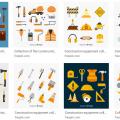
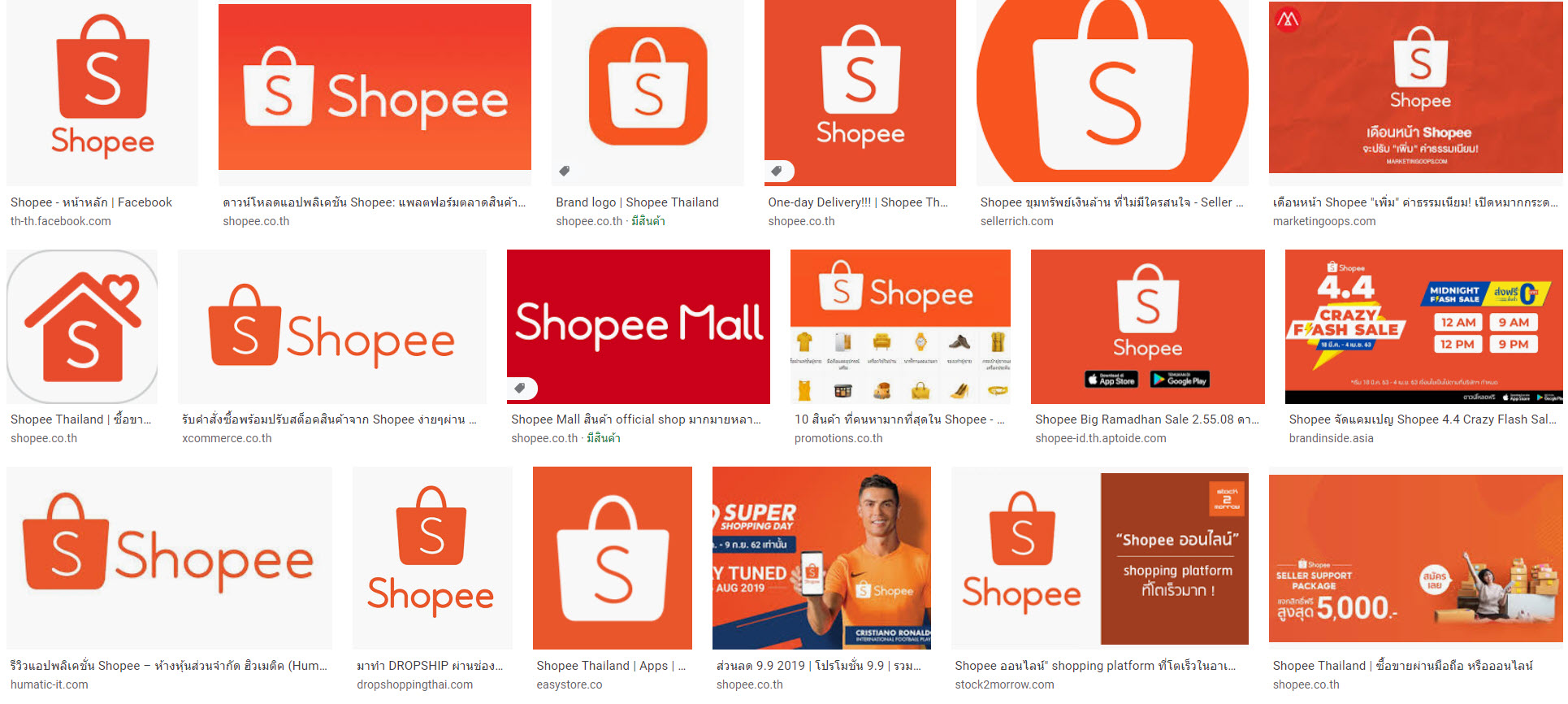
ความคิดเห็น